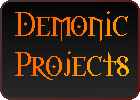Getting Started
Invite The Bot:
To Invite the bot To your Discord Server, Follow this Link Here
Setting Up The Bot:
Once the bot is in your server, it should greet you. Without the settings in place the bot will not be able to do much.
Setting Up Permissions:
Before messing around with the settings, it’s recommended to set the roles properly with the bot.
for safety concerns, It’s not recommended to give the bot Administrator Rights. Instead create a Role and manually give the permissions he needs for each channel that you want it to be in.
The Roles below is what it needs to work 100%:
– Send Message
– Read Message
– Embed Links
– Manage Nicknames
– Manage Roles
– Attach Files
Making Changes To Settings:
To view/change the settings use the command “?Settings” to do so. It is recommended to use this command in an admin channel, as everyone will be able to see the settings. But only the OWNER of the guild can make changes.
Once you have downloaded the settings, opening it up will look something like this:
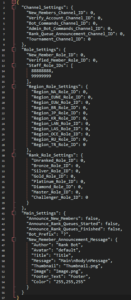
To assign the channel ids and role ids, it’s Recommended to enable ‘Developer Mode’
on Discord. To do this, Go into your User Settings -> Appearance -> Developer Mode
Getting the channel ids is easy, just right click a channel and ‘Copy ID’ from there
you can ‘Paste’ the ID into the settings.
Getting the role ids is a little harder. To get an id of a role, Start Mentioning the role in a channel
‘@Gold’ for example, But don’t send the message, now put a backlash infront of the message
‘\@Gold’ for example. Now send the message to the channel, you should see numbers
these numbers are the ID for the role id you just mentioned, Make sure you copy ONLY THE NUMBERS.
Then you can paste it into the settings.
Not Everything needs to be set for the bot to work. But you must at least assign the ‘Region Roles’ and ‘Rank Roles’
the New_Member and Verified Role are optional. the Channel settings are also optional, if no channel id is set, it will use the Guilds Default Channel.
Announce_New_Members: false,
Announce_Rank_Queue_Started: false,
Announce_Rank_Queue_Finished: false,
These can be set to your liking. This will announce when a new member joins the guild, and announce if anyone enters/finishes a Ranked Game in league of legends, as long as that user has their account linked with the bot.